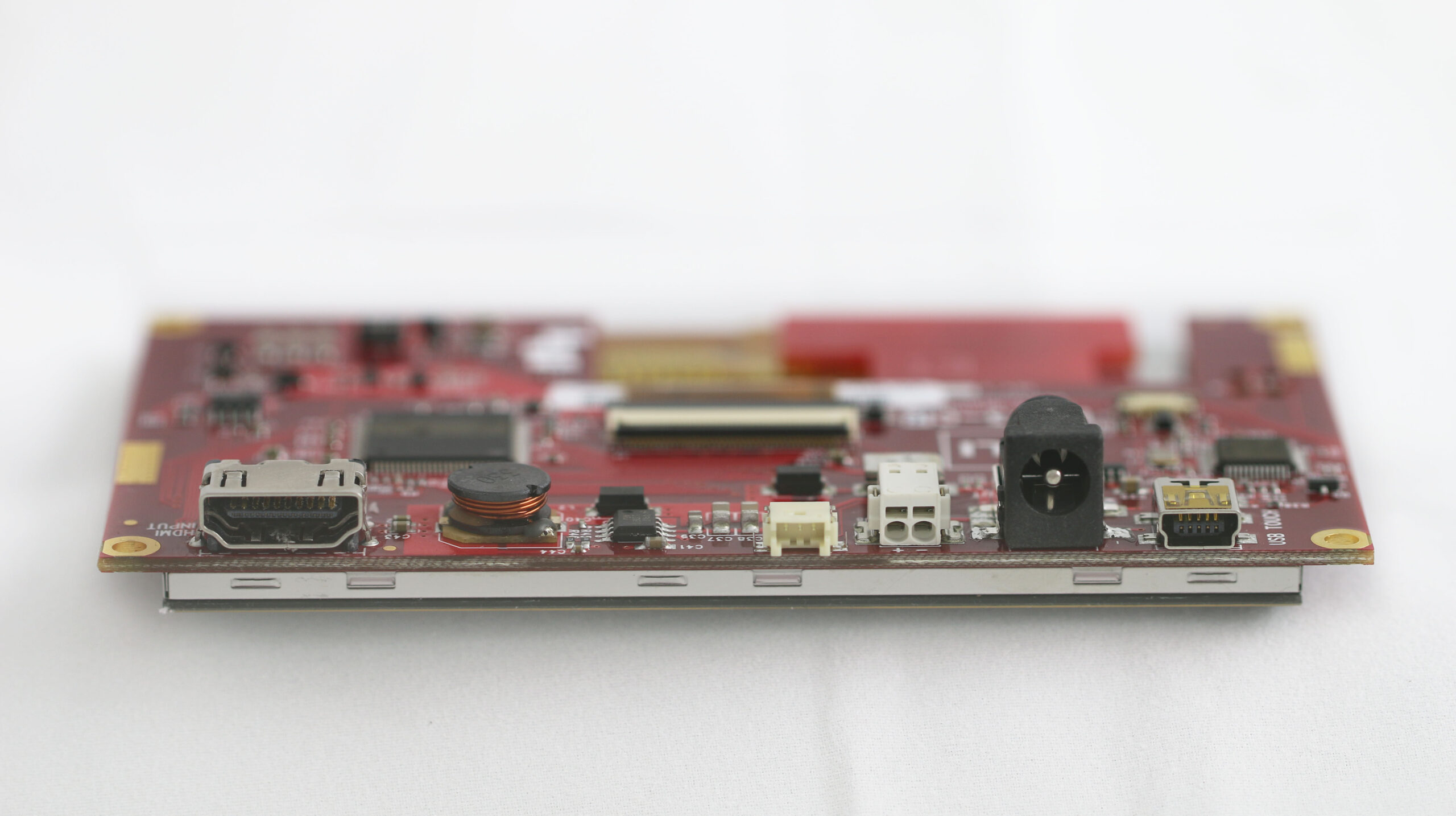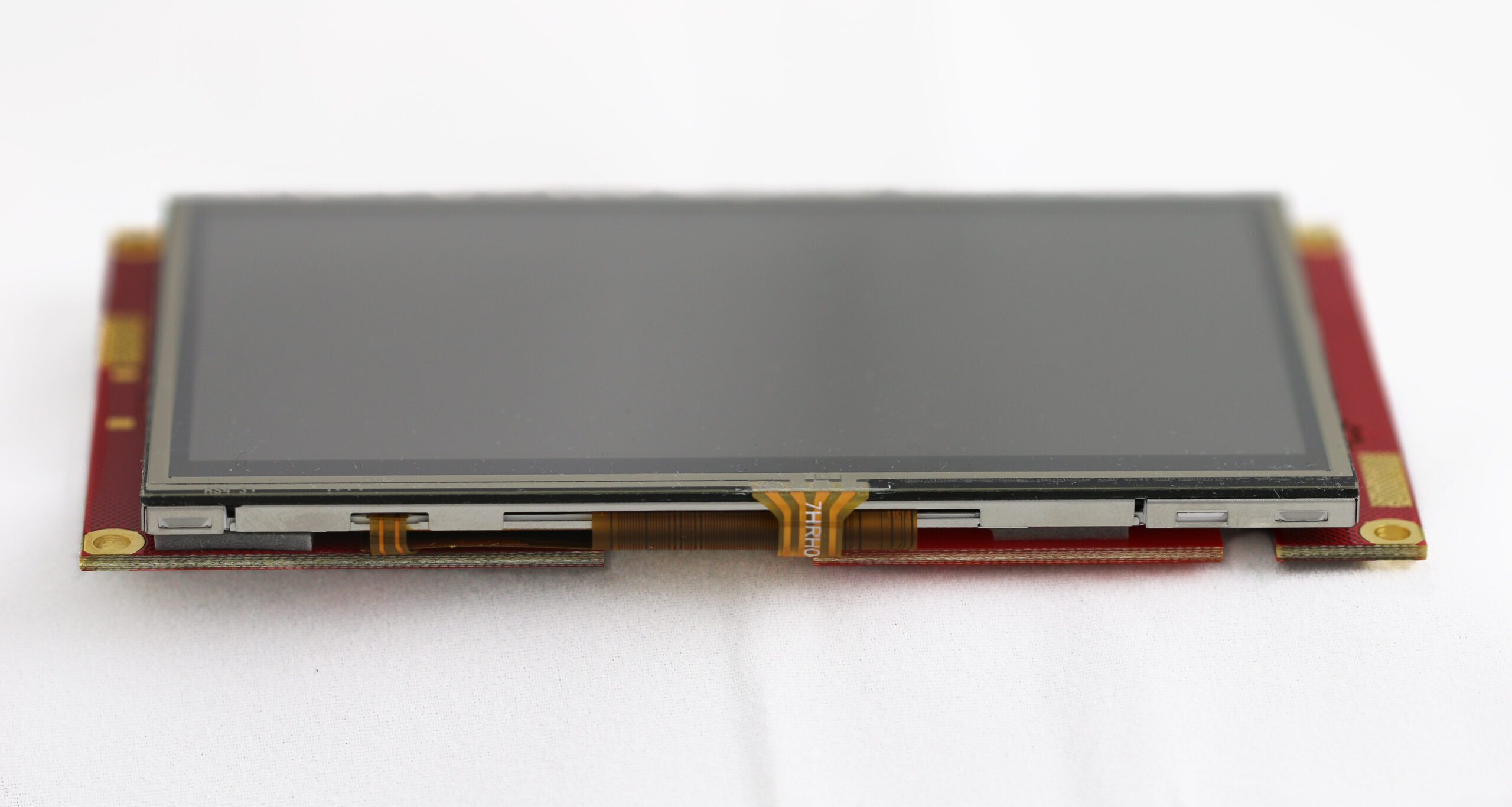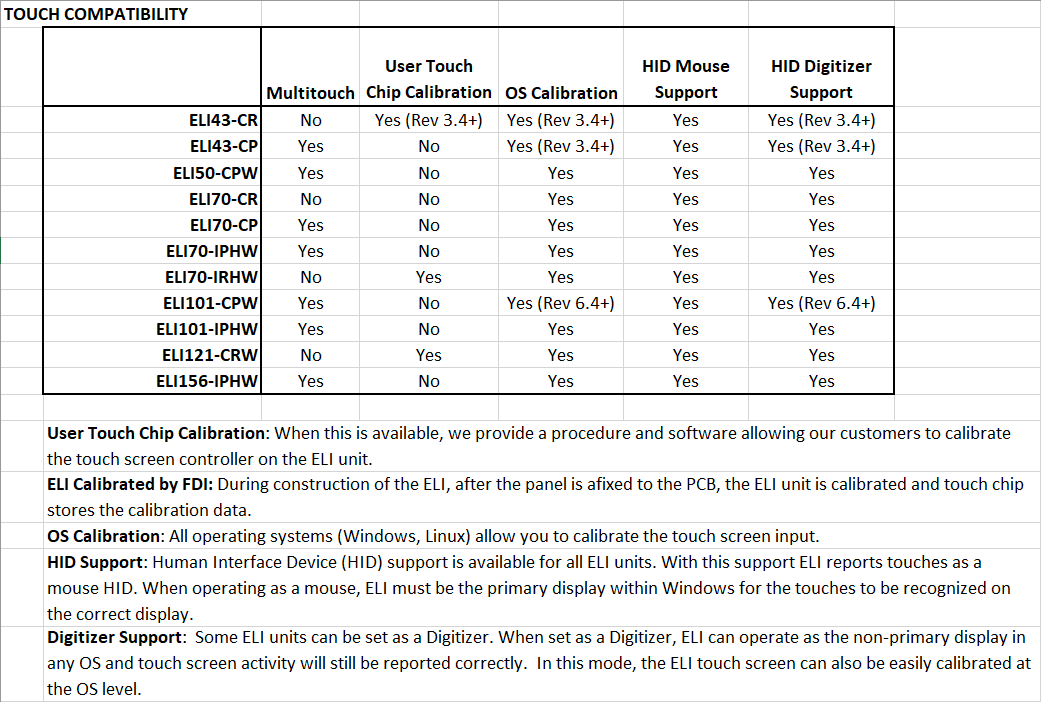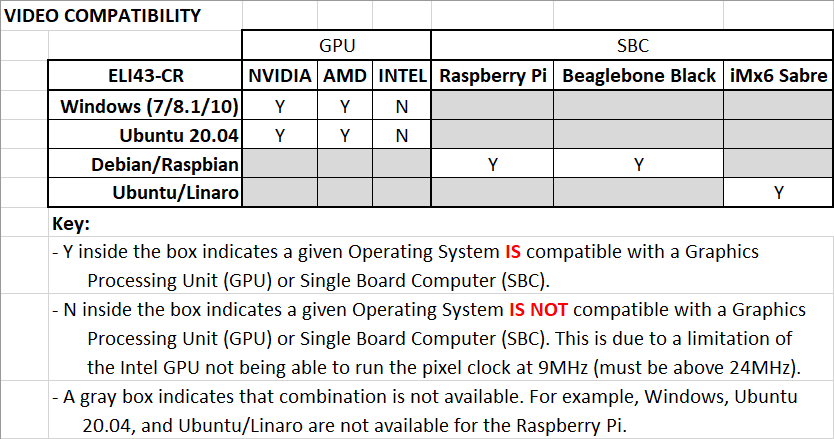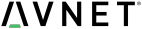Overview

ELI offers users a family of simple plug and play display solutions for Single Board Computers (SBC) such as the popular Raspberry Pi or BeagleBone Black. ELI only needs an HDMI video input, a 12VDC power supply, and USB interface for the touchscreen.
ELI takes the frustration out of embedding a touchscreen display into your product. Desktop monitors aren’t well suited for embedded products and bare glass LCD’s present significant design challenges and schedule delays to typical customers. ELI provides an off-the-shelf solution with no NRE or development costs, and full support from our team of US based engineers or any of our franchised distributors.